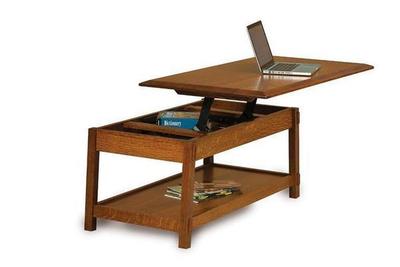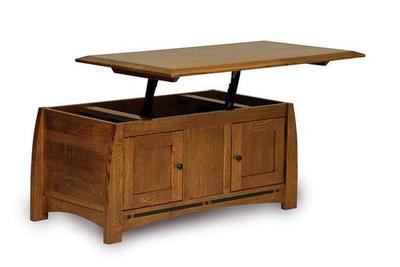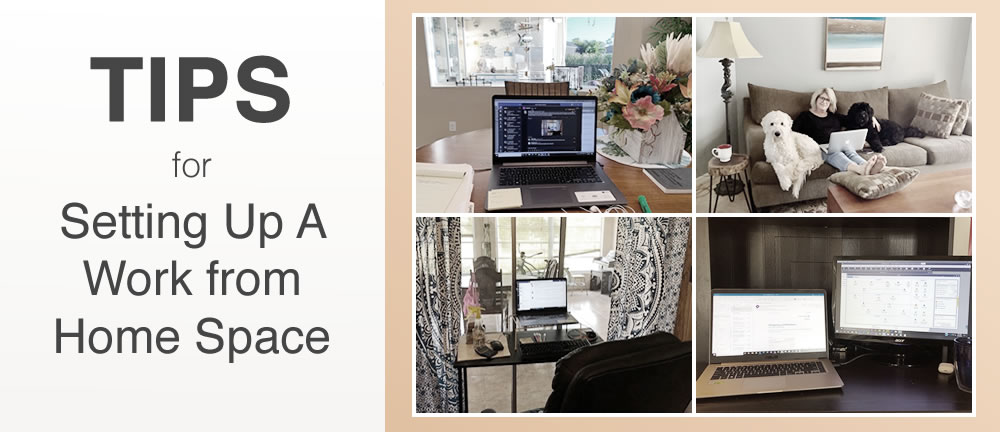
Tips for Setting Up A Work From Home Space
Working from home? We’re with you! Looking to set up a work from home space that’s free of distractions, full of comfort and that you can adapt to easily?
We can help. Here are some tips for setting up your work from home space.
Setting Up A Work From Home Space
CHOOSE WISELY
Pick a designated workspace that will work with you and for you. This will be your hub of production, your area that includes essential work items, and a spot free of distraction.
- Your workspace should be a low traffic area. It should be away from household activities so noise is kept to a minimum.
- Consider what you need to work with. Need to spread out? Need room for files, computer monitor, cords and other materials? Take a look at areas that have room for these items so you can keep them within reach as you work.
- If you know you’ll need complete privacy to concentrate, keep that in mind as you pick your workspace.
- Consider setting up near a window. The outside view can have a calming effect as well as inspire creativity.
Set Ups To Consider
Home Office
If you have a home office, your move should be easier. The challenge will come from limiting distractions and including equipment you need at home.
The Dining Room or Kitchen Table
The kitchen table might prove more challenging since the kitchen is a high traffic area. It might be helpful to let family members know when you will be working in the kitchen and request quiet time during those hours.
Another challenge at the kitchen table is the need to clear everything up and move it when the table needs to be used for dining. For this situation, designate another area to keep your work items and supplies so you can store them there when the kitchen table is used for cooking or dining.
The dining room table might be a lower traffic area. Both tables can give you room to set up and spread out your materials.
The Guest Bedroom
A guest bedroom comes in handy if you need to set up a work from home space. It’s quiet and out of the flow of traffic. The challenge would be moving a table in that will work as your work surface. Consider using a small desk for a work from home space in the guest bedroom.
The Living Room
A lift top coffee table can easily become your new work from home space in the living room. It raises to a comfortable level for you to set up your laptop and monitor. Be sure to either bring in a supportive chair or use extra cushions behind your back if you’re sitting on the couch.
Get Comfortable
Just as you would at your office, comfort is essential for succeeding in your work from home space. Whether desk or dining table, your work surface should provide enough space to spread out your materials comfortably.
A supportive chair is essential. A desk or dining chair with the right height and good back support will help.
Be sure the temperature is set to one that’s comfortable for you.
Adjust the lighting if you need to. Lighting overhead, from your computer and behind you should be in balance. Adjust your computer monitor so it’s a comfortable distance and you can see it easily.
Things to Avoid So You’ll Stay On Task
- Set up your workspace away from the TV and be sure to keep it off during work hours.
- Don’t think about the laundry, dishes in the sink or the dog that is staring at you, hoping for multiple walks.
- Though it is tempting to multitask, your work time at home should follow the same routine as in the office (or as close to it as you can). This would not include household tasks.
- Avoid adding too much clutter to your workspace. While you want to set up a user friendly, homey and comfy workspace, don’t add too many knick knacks and items that are going to get in the way and create clutter.
How to Manage Family When You’re Working from Home
Share Your Schedule with Them
Set up a schedule and share it with your family so they know what hours you are working and when your breaks are. This will help limit interruptions.
Be Sure They Know the Signs
Come up with a few signs that send signals to family when you are on a call or working on something that you cannot be disturbed.
Personalize a Bit
Since you are working from home, it should be a little easier to personalize your workspace. Consider setting up your workspace near a piece of artwork that inspires you or add some plants near you to brighten things up.
Are you working from home? We’d love to see your at home workspace! Please send us a photo or describe what you’ve done to be successful working from home. We’d love to hear your tips!

 Samples
Samples